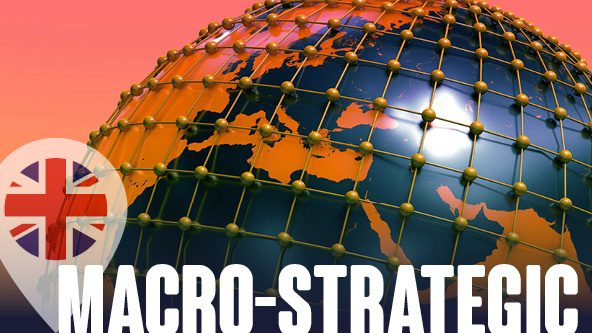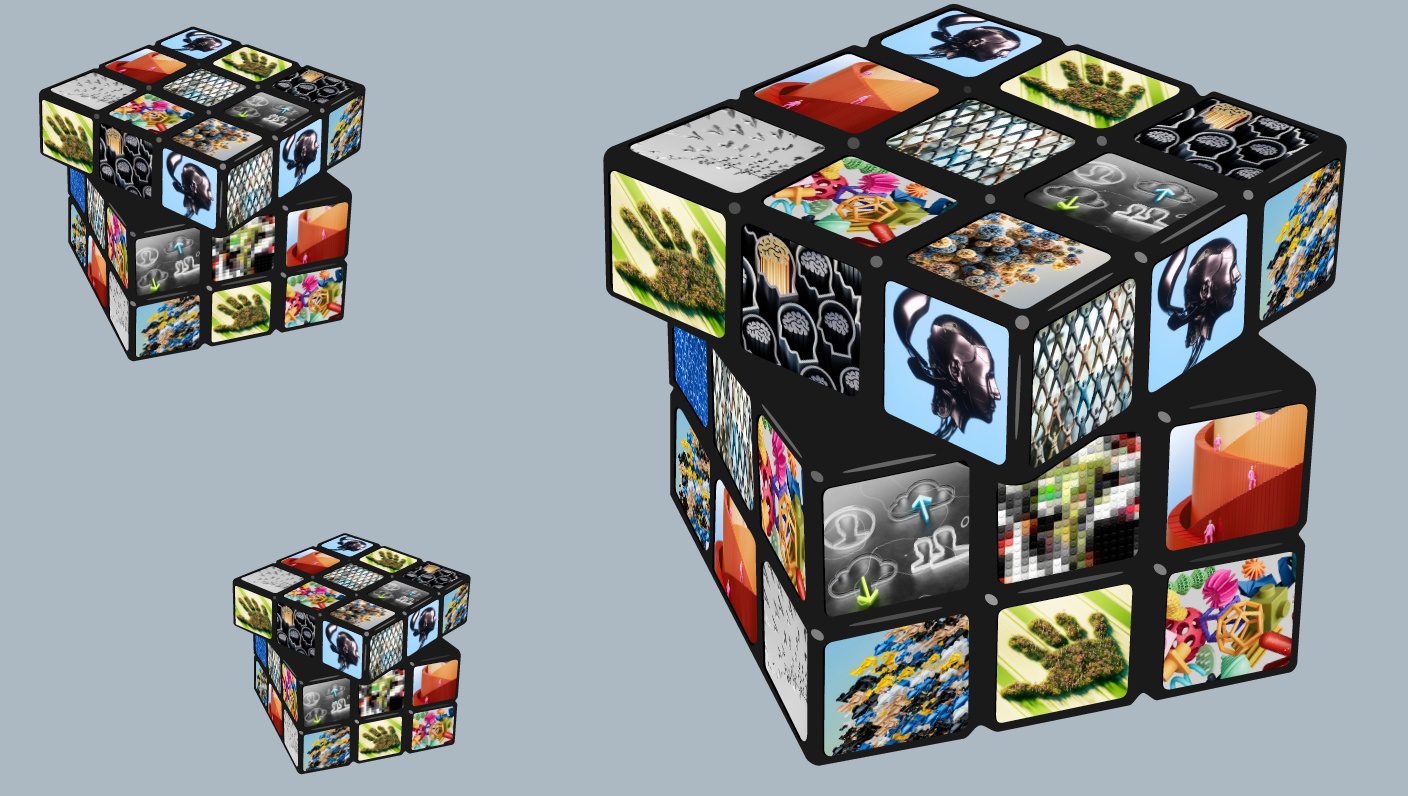Future of Work and People Strategy
How to Run a Successful Hybrid Meeting: 15 Practical Steps
‘Avoid hybrid meetings at all costs’ was the overwhelming response from practitioners at CRF’s recent peer exchange on hybrid working post-Covid. Familiar scenarios of disjointed conversations, technical issues and unproductive sessions spring to mind when considering meetings that involve both in-person and remote attendees.
There are also wider complications, as Pamela Hinds – a Stanford professor who studies the effect of technology on collaboration and innovation and has conducted extensive research on the dynamics of cross-boundary teams – points out.
“[Traditionally] most of the work doesn’t get done in the meeting,” explains Hinds. “What happens [in an in-person environment] is that after the meeting everyone leaves together, or goes to get a coffee, and [without realising] share information and develop a common perspective on the problem. Leaving the people who are remote with no access to these conversations.”
She adds: “Or, before the meeting happens employees may bump into each other and ask about a particular agenda item, create a common view and then end up biasing the direction of the meeting without anybody who is remote having awareness of that or access to it either.”
Additionally, mandates around hybrid meetings may see employees inadvertently find ‘work arounds’ and exclude remote attendees if they are not absolutely crucial to the meeting.
Yet while companies are keen to avoid the pitfalls of hybrid sessions, instead recommending either fully remote or in-person meetings, it is inevitable that the meeting style will need to become part of the future workplace toolkit.
Ongoing CRF research finds that most companies are planning to move towards a hybrid model of home- and office-based work, and on a global scale it is estimated that employers will move around 44% of employees to work from home in the longer term (Institute of Directors, October 2020).
We have already seen industry names including Nationwide and Spotify announce ‘work from anywhere’ programmes that give their employees the flexibility to choose from where they wish to work. This mirrors our research findings that companies are erring towards guidelines rather than strict policy to allow for optimum flexibility to match differentiated employee situations.
Despite a reluctance to embrace hybrid meetings, with globally dispersed workforces and diminished office space, companies will need to plan for scenarios where employees are split between office and remote working. Hybrid meetings come with their limitations, and will not be suitable for all situations, however planned and executed successfully can be an effective discipline.
Here are 15 steps you can take to run a successful hybrid meeting
BEFORE THE MEETING
- Consider if hybrid is the right method. Before planning your meeting first consider whether hybrid will be the most effective method to reach its objectives. A sensitive topic may benefit from an in-person session where it is easier to pick up on social cues and body language. Similarly, early brainstorming sessions might be best suited to asynchronous communication which allows for team members working on different schedules to add workings and ideas to a central google doc or digital whiteboard. By carefully selecting which meetings you run in a hybrid format, you are setting yourself up for success from the outset.
- Get the right ratios. Maintaining the right balance between in-person and remote attendee numbers is crucial. Too many physical attendees and you run the risk of remote participants becoming spectators to an in-person meeting. Too many remote attendees and you may as well have run the meeting completely online. Guidelines outlining maximum/minimum numbers for in-person attendees could prove useful in keeping the balance, with a range of 5-10 seeming suitable.
- Think about meeting length. A rise in virtual meetings has triggered a rise in ‘zoom fatigue’. In a hybrid meeting scenario, be aware that virtual attendees are likely to become fatigued faster than those interacting in person. To this end consider limiting the length of hybrid meetings to make sure all participants remain alert and feel they can contribute effectively. (Director of the Stanford Virtual Human Interaction Lab, Professor Jeremy Bailenson’s recent article deconstructs Zoom fatigue from a psychological perspective and provides suggestions on how to best leverage the video-conferencing technology to decrease these effects.) Also be mindful of consecutive meetings. Our recent research into the future of hybrid working found that some organisations are limiting meeting times to 25 or 50 minutes to ensure a gap between sessions for employees to recoup and refresh.
- Prepare a detailed agenda. Careful planning is needed when setting up a hybrid meeting, to avoid confusion and ensure attendees are prepared. Clearly outline the purpose and intended outcome of the meeting, create a detailed agenda and include any materials participants will need during the event. Part of the planning process also includes making sure the right prep work has been done. This could be meeting pre-reading or asynchronous communication prior to the session to brainstorm and gather agenda points and participant contributions.
- Update invites. To avoid issues of exclusion and connectivity ensure that all invites are up to date with virtual access details, and backup dial-ins. This seems like an obvious step but mitigates remote attendees feeling overlooked and the lesser party. In setting the meeting you should also carefully consider everyone’s schedules and reasons for working remotely. Where employees are juggling childcare or working in different time zones their working hours may vary, and this needs to be taken into account.
- Organise equipment. For the in-person side of the meeting the right room can make all the difference. Make sure the meeting room is properly set up for video-conferencing (this could be an area for investment if your office space does not currently have the capability) and that all participants will be able to be seen on screen and see the screen. For those tuning in remotely considerations of microphone, webcam and headset equipment is important to ensuring they can be heard, seen and clearly hear the discussions.
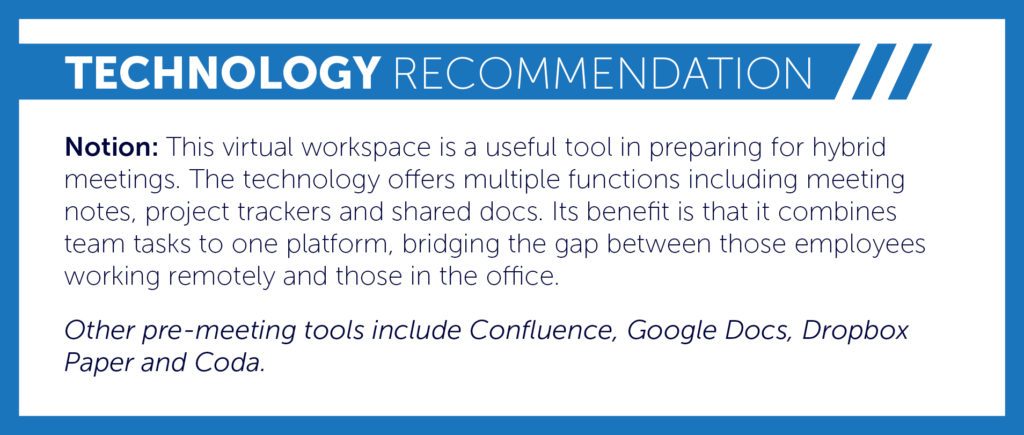
AT THE MEETING
- Be punctual. Sitting in a virtual waiting room, unsure as to whether the meeting is going ahead is not a great start to a session. In-person attendees have the benefit of being able to see if others are running late and the meeting room is empty, but for those joining remotely it can be isolating. Set ground rules around punctuality. Equally, you may want to consider inviting virtual attendees to join early to iron out any audiovisual difficulties ahead of the meeting.
- Set ground rules. Often during virtual meetings attendees are distracted by emails, texts or are working on other projects in the background. Be clear that when attending hybrid meetings attendees should not be on their phones or emails, and should give their full attention to the matter at hand. Decide your specific ground rules and hold people accountable.
- Facilitate contributions. A large concern around hybrid meetings is the potential for disjointed and imbalanced communication between in-person and remote attendees. You may want to consider having a facilitator that manages contributions and maintains a balance between remote and in-person speakers. To level the playing field, and avoid people speaking over each other, you might ask people to raise their hands both virtually and in-person if they have a point to make. Some tips include asking virtual attendees for responses to points first, making a conscious effort to leave time between people speaking to account for lag in audio, and having someone monitoring the video-conferencing chat.
- Appoint a neutral observer. An observer can keep track of whose ideas are acknowledged, built on and adopted, and whose are ignored or appropriated by someone else. This will help to recognise if remote attendees are being left out, or if a certain individual or group is consistently taking over the conversion. Outputs from the observer should be built into the feedback and evaluation process. Consider some of the advice on running inclusive meetings outlined in CRF’s research report Creating an Inclusive Culture.
- Camera etiquette. Set guidelines for camera and microphone usage. In most cases, hybrid meetings benefit from a camera and microphone-on approach from remote attendees. This allows them to feel present and contribute freely, and for in-person attendees to pick up on physical social cues where possible. However, from a wellbeing and inclusion perspective, it is important to be mindful of people’s remote setups, so some flexibility is advised. For those in the room, a suggested set up could be for each to also tune in via individual laptops but remain on mute so those joining virtually can see them. They would still interact through the joint in-person conferencing system.
- Optimise accessibility. Similarly, in-person attendees should also have access to their own laptops in the meeting room so they can clearly see slide decks, resources and make additions to shared working documents. Without this, there is a risk that in-person attendees will not be able to see resources if they are sharing one screen.
- Utilise technology. The ultimate hybrid meeting mistake is recreating a normal meeting with remote attendees. Investigate what technologies you can use to make your meeting truly hybrid and involve all participants. For example, if the session involves brainstorming don’t just revert to using a physical whiteboard in the meeting room. Instead, consider virtual whiteboarding tools that everyone can add to irrespective of whether they are present or remote. For technology recommendations please see the box out below.
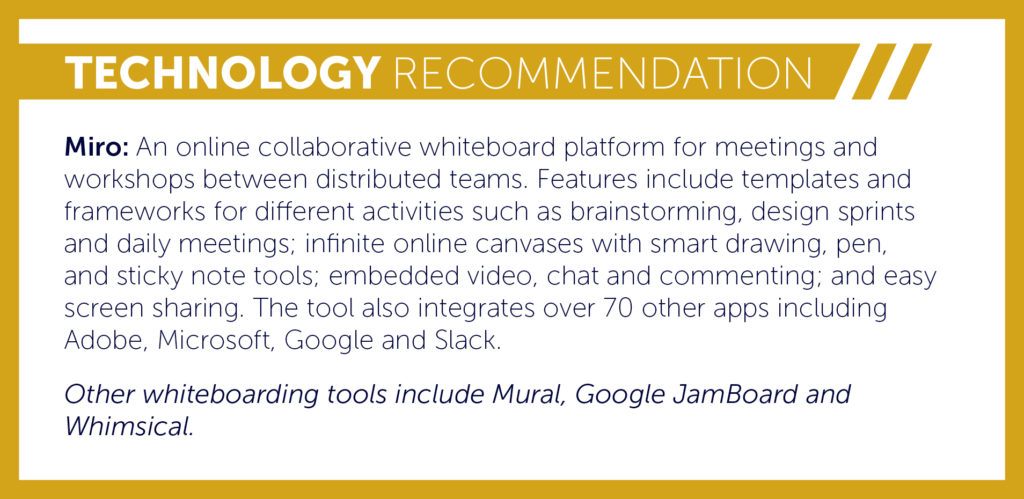
AFTER THE MEETING
- Share resources and set ongoing timelines. Be consistent in sharing meeting documents, recordings and outcomes after the event. This ensures subsequent work can be actioned as efficiently as possible. Outline next steps following the meeting, and in what form these will take place: asynchronous communication, in person meeting, phone calls etc.
- Gather feedback. Ongoing participant feedback will be integral to developing your hybrid meeting processes. For many organisations it will be a test and learn scenario in which practices are tweaked and adapted over time. Ensure you have set up a suitable feedback loop to gain insight after each hybrid meeting and incorporate these learnings into future scenarios. Consider whether this will be fed back at a local level, or an organisation wide level to match up with your flexible working approach.
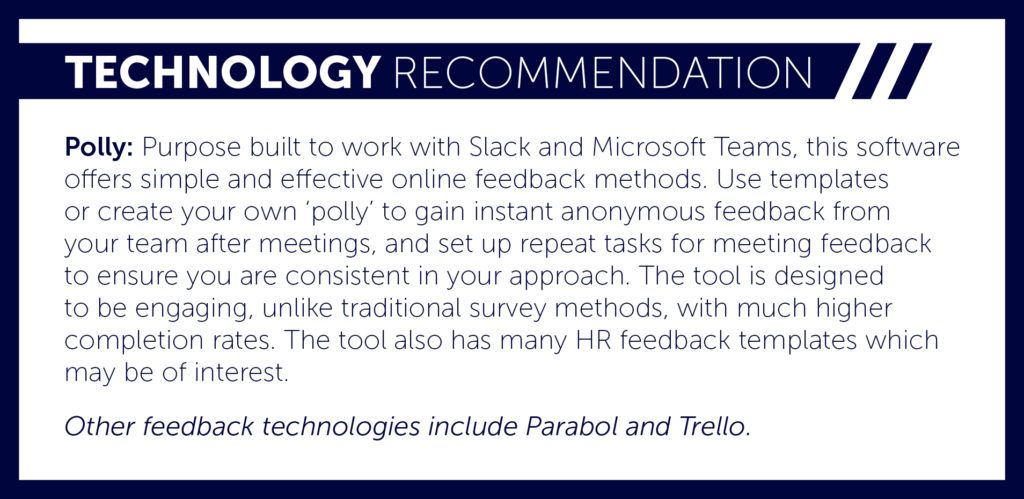
Hybrid meetings take more planning, a concerted inclusion effort and innovative thinking. However, they can provide a useful tool in the future of flexible working when used for appropriate projects and reasons.
Found this useful? Download a pdf of this article for future reference.
MEMBER LOGIN TO ACCESS ALL CRF CONTENT